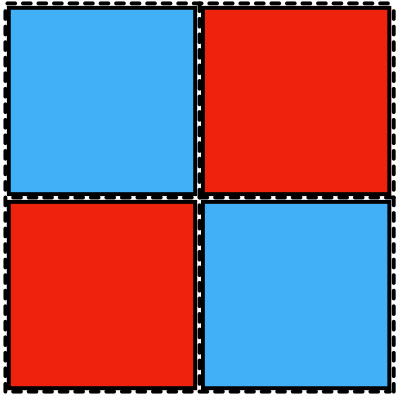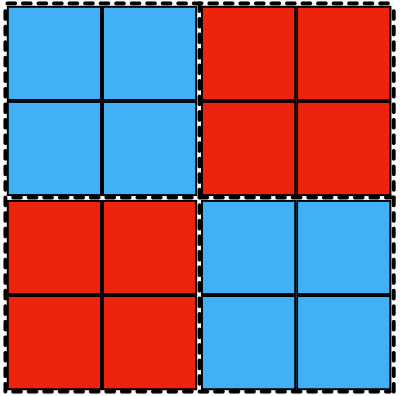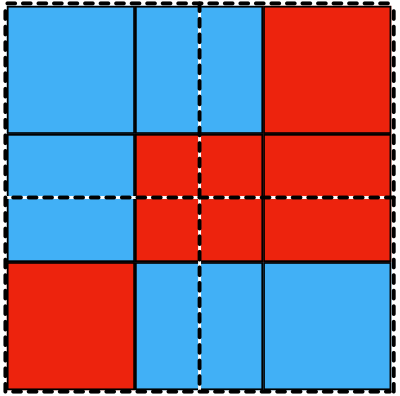I am writing this on a new 16″ MacBook Pro, which has an ARM-based M1 Pro for its CPU. It was delivered this past Tuesday, October 26th, 2021, almost exactly 16 months after Apple announced the transition away from using x86-based processers built by Intel. By most accounts Apple’s ARM-based M1 Macs are the fastest laptops money can buy. Even running software compiled for x86 seems to just work.
Rather than add yet another review to the pile, I wanted to instead look at how the other traditional desktop platform added support for ARM-based chips, Windows. Specifically, I wanted to see how Microsoft’s effort has been covered. Most of the links and excerpts are from The Verge, since they seem to have more Microsoft coverage than anyone in the last five years.
When Windows on ARM was announced at the tail end of 2016, Tom Warren had a largely positive take:
Microsoft is demonstrating its desktop apps on ARM capability with Adobe’s Photoshop software today, but any of the millions of desktop apps will just work according to the company. “I think people are going to have to experience the devices for themselves,” explains Myerson. “I think that for many people it’s going to be a very delightful experience.”
Unlike Windows RT, which had a desktop mode that didn’t run apps, ARM on Windows 10 will look and feel just like regular Windows 10, and also work mostly the same way. That means the laptops that arrive next year won’t be confusing, and will bring impressive battery life that we haven’t seen in Intel-powered laptops. It also means that phones could eventually support full desktop apps, enabling Microsoft’s PC as a phone Continuum concept to become a lot more powerful.
The rosily mentioned “Continuum concept” involves Windows Phone 10, a soon-to-be-discontinued platform that had less than 1% marketshare when this article was written.
Anyhow, flash-forward to April of 2017 when Tom Warren reports that ARM-powered Windows laptops won’t arrive until Q4, but still reiterates Microsoft’s plan to support “traditional desktop applications”.
Microsoft first announced its plans to bring Windows desktop apps to mobile ARM processors last year. The software giant is planning to allow partners to build laptop devices first, with a version of Windows 10 that will support ARM chips directly by including an emulator in the operating system. Devices will be able to run traditional desktop applications like Chrome or Photoshop, and they’ll be based on Qualcomm’s Snapdragon 835 chipset.
While many were hoping we would start to see ARM-powered Windows laptops soon, Qualcomm has revealed they won’t arrive until the end of the year.
Well, it wasn’t until March of 2018 that Dan Seifert got to write about using an ARM laptop running Windows, but don’t call it a review.
The model I’ve been using won’t be sold in the US and has more RAM and storage than what we’ll be able to buy, so this isn’t a review of the device itself, but more of a look at how the platform that will run on various devices from HP, Lenovo, and others.
This non-review says Windows ARM shows a lot of promise and starts off by stating that the core of Windows 10 seems to perform well, and lists off various benefits of ARM, LTE support, better battery, etc… Seifert waits until the end of the article to point out some limitations, like web browsing…
Performance in Chrome is rather bad, with sluggish load times, stuttery scrolling, and slow transfers between tabs. You’ll have a much better time sticking with Microsoft’s Edge browser, but that brings its own issues, namely poor compatibility with certain websites and a tendency to get overwhelmed after a few hours of use, requiring a restart of the browser.
…and app compatibility.
I did download and run Adobe Photoshop for laughs; it works about as you’d expect it to: slowly. The limitation against x64 apps means that virtually any modern game will not install on this computer, not that it’d run very well on this hardware if it did install.
The first actual review of a Windows ARM laptop that one could presumably buy doesn’t appear until six months later, almost two years after the original announcement. It’s here that Dan Seifert wastes no time getting to the reality of the situation.
On paper, the Book 2 is the Surface Pro I’ve been looking for: an always-connected, ultraportable computer that will last more than a full day away from an outlet. But, as is often the case, what’s on paper doesn’t always line up with reality.
But even this very critical review leaves the reader with this strange caveat toward the end.
Those who only have to do a handful of tasks for their work might not have an issue with the Book 2’s performance, but anyone that juggles a lot of web browsing with other productivity apps will likely hit the Book 2’s wall rather quickly.
Y’know, all those people who don’t use their computer to browse the web or use apps.
Anyhow, in October of 2019 Microsoft announced it’s own Windows ARM device, The Surface Pro X. Chaim Gartenberg’s coverage dedicates a whole sentence of skepticism before citing Microsoft’s power claims.:
The biggest question remains whether the SQ1 will be able to offer comparable power to a traditional x86 processor, though. Microsoft is making a big deal of the power it’s managed to get out of the SQ1 (and the GPU, which it also worked on together with Qualcomm). The SQ1 is a 7 watt processor (compared to the 2 watt output that Microsoft says most ARM processors offer), and the company says that it’s stretching that power as far as it can, getting “three times more performance per watt than the Surface Pro 6.”
Dieter Bohn’s review came one month later.
Not that my expectations were very high — other ARM laptops have been dog slow. But the core of Windows 10 runs just fine for me. It’s the full version of Windows 10, by the way, not some RT or S version. At the extreme, I have had several apps open — including two different browsers with a dozen or so tabs open in each — and nothing ground to a halt.
[Chrome] runs on the Surface Pro X, but I wouldn’t say it sprints. It is discernibly slower than the 64-bit ARM version of Edge on this computer — that’s been true even on Intel computers, but it’s a little slower here. Still, totally usable.
Not that the bar is low or anything.
Microsoft updated the Surface Pro X in October of 2020, just before Apple released the first M1 Macs. Tom Warren gave it a largely positive review.
In fact, this new Surface Pro X blasts past the Windows Hello facial recognition screen and straight into the Windows desktop with ease. Microsoft says it hasn’t made specific changes to Windows Hello, but everything feels a lot smoother to me.
Brownie points for logging in fast?
Spotify brought the Surface Pro X to its knees last year, but I’ve noticed it now launches without killing the rest of the system. It still takes a while longer than I’d expect to render album art, but it’s greatly improved over what I was experiencing on the original Surface Pro X. Discord also feels a little better this time around, and I’m seeing less performance issues during calls. I can also install apps like Clatter, ShareX, or Tweeten without errors or problems.
And apps are not entirely broken.
Adobe also promised a year ago to bring all its Creative Cloud apps over to the Surface Pro X, but we’re still waiting on a release date… While the Adobe wait continues, you might assume that the company’s Creative Suite desktop apps would run on this latest Surface Pro X. Unfortunately, they do not. I was able to run Photoshop on the Surface Pro X last year, but now you can’t install any Creative Suite apps at all.
While Adobe did release a beta ARM version of Photoshop for Windows and macOS a month later, I think this is still worth highlighting. Microsoft specifically demoed Photoshop as an example of “desktop apps that will just work” when Windows on ARM was announced almost four years prior.
Compare this to The Verge’s coverage of Apple’s chip transition, which went from announcement to shipping hardware in a mere five months. The site dedicated not one, but two articles dedicated to tempering readers’ expectations. The first, by Dieter Bohn, came just before the event and is comically titled “What Windows can teach the Mac about the switch to ARM processors“.
It could be a rough ride
Speaking of things Apple wouldn’t want: ARM-based Windows computers are slower. Unless you’re able to stay within those Chromebook-esque constraints, things get real chuggy real fast. We’ve all been assuming that Apple’s much-vaunted prowess at making fast ARM chips for iPads will translate well to Macs, but there’s no guarantee that’s true until we get to test them ourselves.
The second came after Apple announced the first M1 Macs in November. Jay Peters published a piece titled “There’s a question mark hanging over Apple’s Arm Macs“.
If you preorder, you’re hoping Apple has finally figured it out
“Finally.”1
The reason they can natively run iOS apps is because the new Apple M1 is based on the Arm instruction set, just like your smartphone, instead of the x86-64 instructions used in Macs and Windows PCs. But the reverse is also true: we’re currently taking Apple’s word that existing Mac apps will work well when they don’t run natively. Yesterday’s was the second presentation in a row where we saw canned demos and unlabeled graphs instead of actual benchmarks and performance comparisons.
It’s not just Microsoft that has struggled with Arm-based computers. Samsung released the Surface-like Galaxy Book 2 in 2018, but you likely won’t be shocked to hear that The Verge’s Dan Seifert had problems running certain apps. My colleague Cameron Faulkner ran into similar issues while reviewing the Lenovo Flex 5G in July. Microsoft is still working to improve Windows’ app compatibility on Arm with x64 emulation. We’re optimistic, but we’re not close to recommending Windows on Arm over Windows on Intel options.
The Verge’s most prominent coverage of Microsoft’s struggles2 with Windows on ARM came in articles about Apple’s transition.
This really exemplifies something I’ve been thinking for the last few months, that Microsoft hardware and even software announcements have been treated with kid gloves. It’s not just The Verge either. What first got me thinking about this was episode 36 of The Test Drivers, wherein Myke and Austin discussed technical issues they faced when interviewing Microsoft’s Chief Product Officer, Panos Panay.
The problem is that about half way through the recording [Panos Panay’s] camera overheated, shut-off, something… I’m not totally clear on what happened, and so we lost the feed, which also meant that the audio was all lost at the same time.
Technical difficulties during a video call aren’t uncommon, but this isn’t some schmo working out of a coffee shop with shitty Wifi. This is Microsoft’s Chief Product Officer whose hardware failed catastrophically while doing a podcast specifically to promote Windows 11. Given this is the person in charge of both Surface and Windows, I think it’s a safe bet that the camera involved was built into a Surface computer running Windows.3 Can you imagine the negative coverage if that had happened with Craig Federighi and one of these new MacBook Pros? Instead, the episode went on to reiterates how good Windows 11 will be. Because my old PC isn’t supported, I haven’t had a chance to checkout out Windows 11, but reviews seem to be luke warm.
Likewise and not surprisingly, I haven’t really used any Microsoft hardware products, but my rough impression is that the Intel-based Surface Pro line is good. People love their Surface Pros, and I get why. They have a considered designed, are competitively specced, and don’t come loaded with crap-ware typically found on other PCs. There’s a good chance that if pressed to buy a PC laptop, I’d buy this year’s Surface Pro 8.
I also get why people are excited about Microsoft in general. This new Microsoft surprises and delights by doing things that old Microsoft would never consider. They have Visual Studio for the Mac. They make PC hardware. They even include Linux support in Windows. This new Microsoft is exciting and different, but they’ve also been around long enough to show us who they are. Nothing exemplifies that more than Windows on ARM. I think it’s great Microsoft has spent five years pushing Windows on ARM, but no one in their right mind could say they’ve been as successful at it when compared to what Apple has just accomplished. The tech community likes to pretend that Windows on ARM and the Surface Pro X are viable, if not flawed, options when they’re really not.
We can still get excited about Microsoft, but it’s time to temper the expectations of what they announce with the track record they’ve shown, and we need to take the kid gloves off when examining what they ultimately deliver.