While demonstrating my external display to a relative looking to buy one for their home office, I was reminded of how bad the display market has gotten for professionals. “Professional” is somewhat of an overloaded word. What I mean by “professional” here is someone who spends most of their day working on a computer and is thus staring at some display for most of the day. The display I use in my home office is the 4k HP Z27. This display has decent brightness and color, and the USB-C charging is downright fantastic. I would happily recommend the Z27 to most professionals with one caveat: resolution.
A few quick searches on B&H reveal that the most popular screen size for an external display is 27 inches, and that the two most common resolutions at 27 inches are still 1920×1080 (a.k.a. Full HD or FHD) and 2560×1440 (a.k.a. QHD). Simply put, QHD can show more detail than FHD because it has more pixels. This is particularly valuable on large displays where more detail translates to being able to show more text and graphics. FHD by comparison starts to look oversized at around 24 inches. For these reasons, most professionals of various sorts prefer QHD displays. Coders can see more code, writers can see more words, and illustrators can see more illustration. Because there have long been a plethora of QHD 27-inch displays made by a variety of companies, professionals could (and still can) easily pick and choose which model best suits their need. Coders and writers don’t have to pay a premium for the color quality needed by illustrators.
But by today’s standards, both FHD and QHD are considered low resolution given a 27-inch display. As I wrote above, the number of pixels in lower resolution displays is mostly about showing more stuff. By comparison, the number of pixels in high resolution displays is almost entirely about showing more detail. The high resolution displays found in most Apple devices have double the resolution and four times the pixels of their predecessors. Apple refers to these displays as “Retina“, because they claim the human eye can’t differentiate between the pixels in these displays at typical viewing distances. The default display found in the 27-inch 5k iMac is effectively “Retina QHD”, because its 5120×2880 resolution is exactly double that of its 2560×1440 QHD predecessor.
Whereas low resolution 27-inch displays have plenty of FHD and QHD options, no other Retina QHD displays exist on the market outside of the 5k iMac and the $1300 LG UltraFine. The only common high resolution option at 27 inches is 3840×2160 (a.k.a. 4k), which in Apple parlance is effectively “Retina FHD”. While both macOS and Windows 10 can effectively render QHD resolution given a 4k display, details are still noticeably less sharp. Regardless of whether you believe Apple’s “Retina” claim or not, this lack of sharpness makes sense for one simple reason: half pixels don’t exist.
Here’s what I mean:
A QHD display natively displays 2560×1440 pixels where each graphical point is neatly represented by 1 physical pixel.
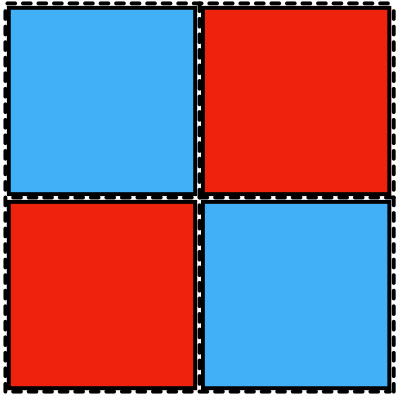
A 5k iMac renders Retina QHD in points where each graphical point is neatly represented by 4 physical pixels.
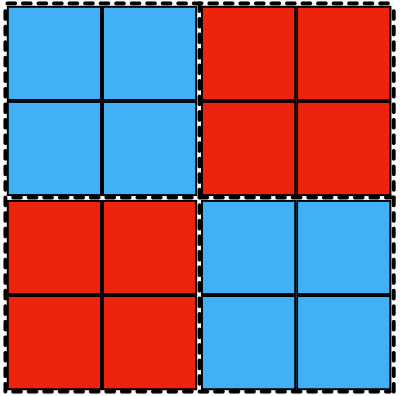
A 4k display renders not quite Retina QHD, also in points, but because 4k is less than double the resolution of QHD, each graphical point is represented by 2.25 physical pixels. But because half pixels don’t exist, things necessarily start to get messy.
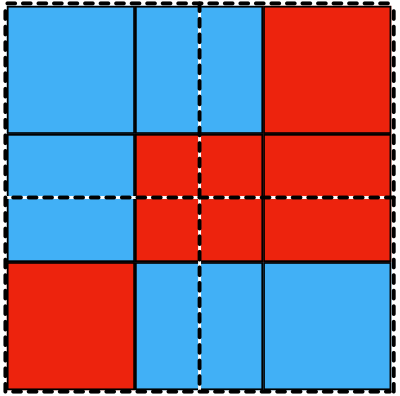
This leads to my caveat about resolution when recommending any 4k display, including my HP Z27. 4k is still better at 27-inches than low resolutions, but it necessarily requires compromise. You can either have more text and graphics at not quite Retina QHD or perfect, but oversized sharpness at Retina FHD1. Professionals who simply want a Retina replacement of their current QHD display have exactly one $1300 option. Given this severe lack of choice, most of them will spend less than half of that by compromising on a decent, but not quite Retina QHD, 27-inch 4k display… like me.
- Not surprisingly, the default resolution for 4k displays in macOS is Retina FHD whereas the default in Windows 10 is not quite Retina QHD. Given the relative looking to buy a new display uses Windows for work, I used my PC when demonstrating the HP Z27. I don’t use my PC often and when I do, it’s usually for gaming. Without thinking, part of me assumed Windows would be better optimized for 4k since that’s by far the most common high resolution found in PCs. It wasn’t until I was doing this demo that I really thought about it. Even Windows 10 looks noticeably better once I changed the PCs default output to effectively Retina FHD. ↩
