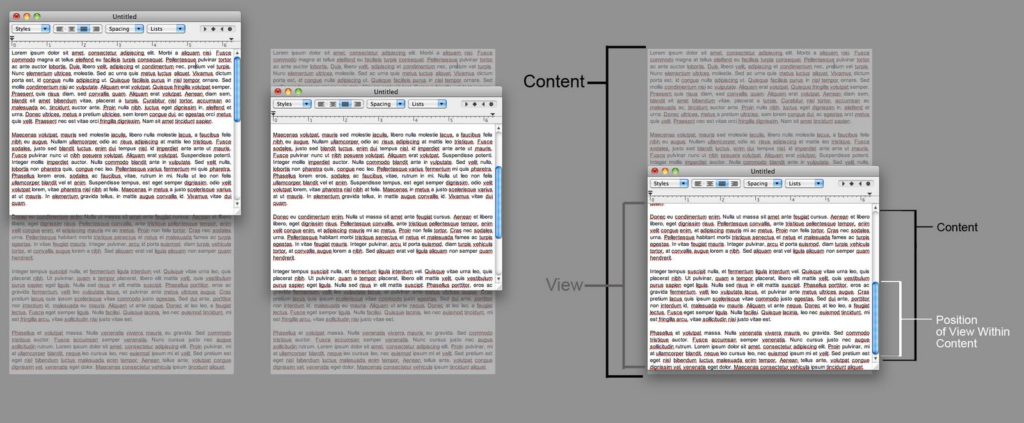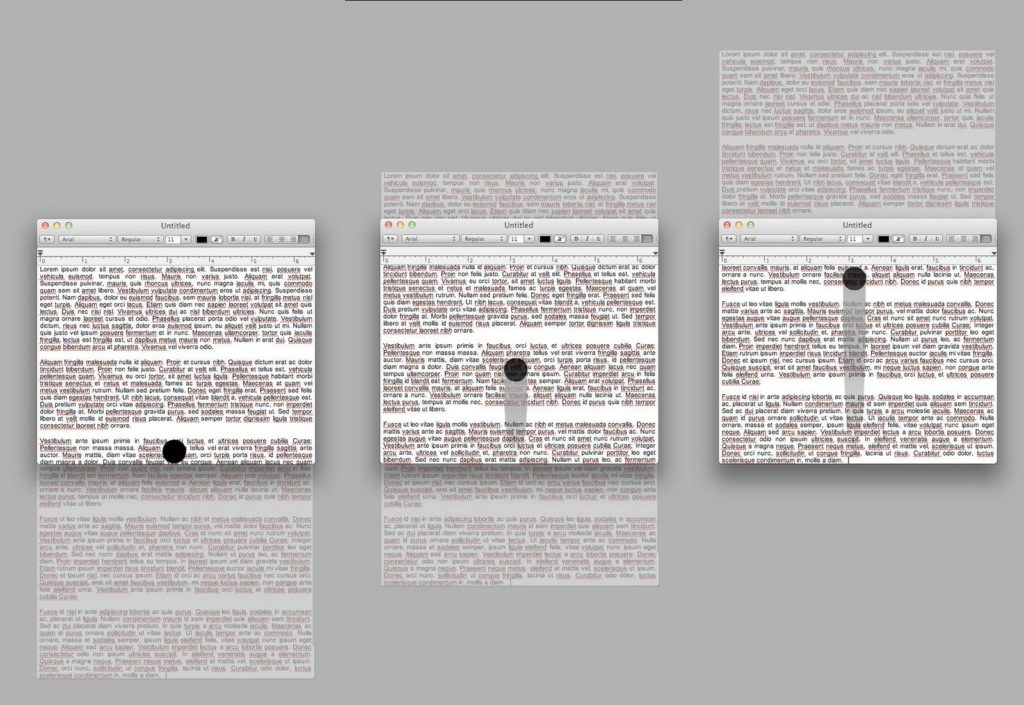While touch has been ubiquitous in the mobile space for a few years now, Apple has just now started bringing touch to the desktop. The cause for delay boils down to three basic challenges: the lack of touch enabled desktop hardware, software saturated with mouse and pointer driven controls, and a user familiarity. The multitouch trackpad is Apple’s initial solution to the hardware issue and Lion provides a first step toward weening desktop software and users toward a larger desktop touch experience. The most noticeable change? Inverted scrolling.
Long story short, the ability to directly manipulate screen content was not feasible when GUIs were first being developed. While the mouse driven pointer has worked as a suitable workaround, it has also added a layer of abstraction which has lead to a variety of metaphors and controls that don’t make complete sense in touch environments. Scrolling is a great example of this. Say a user reaches the last visible line on a given document and wants to read further. The mouse driven scrollbar accommodates by providing arrows and a scroll button where “down” moves the user down and the position of the scroll button represent the position of the view within the content.
Since moving the view is not practical, mouse and pointer interfaces simply invert the metaphor so that scrolling down actually pushes the content up.
Touch UIs allow the user to manipulate content without the use of abstract controls. The result is un-inverted scrolling. The user can simply directly push the content up to read further.
Learned mouse/pointer behaviors make the “push up” a harder adjustment in Lion than the clean slate provided by newer mobile devices. In addition, multitouch trackpads are still an abstraction that don’t fully reinforce the new behavior. That said, un-inverted scrolling is worth the time required to acclimate as it is a necessary step toward a larger touch experience on the desktop.